Ask me…YES…of course, we need many shortcuts at least in PowerPoint.
I was conducting a batch on Advance PowerPoint for VP’s and Directors of a board.
A gentleman asked a question, Altaf, how can I make my presentation go blank without pic mute during a live presentation. He added, Sometimes I project PowerPoint full-screen show on white glass board during my meetings and I don’t want to off projector but display a blank screen.
Yes, indeed a valid question and a common requirement.Therefore, the solution is1. Connect your projector to the laptop2. Press F5 to go full screen (press Shift F5 to go full screen from current slide)3. In full-screen view press W to make projector blank with white background4. Press B to make projector blank with a black backgroundHope it was short learning for you. Connect with me for more tips and tricks.Altaf Karimi Coach, Trainer and Healer 9702823999#AltafKarimi #VoksenAltaf #TheYoungistaan
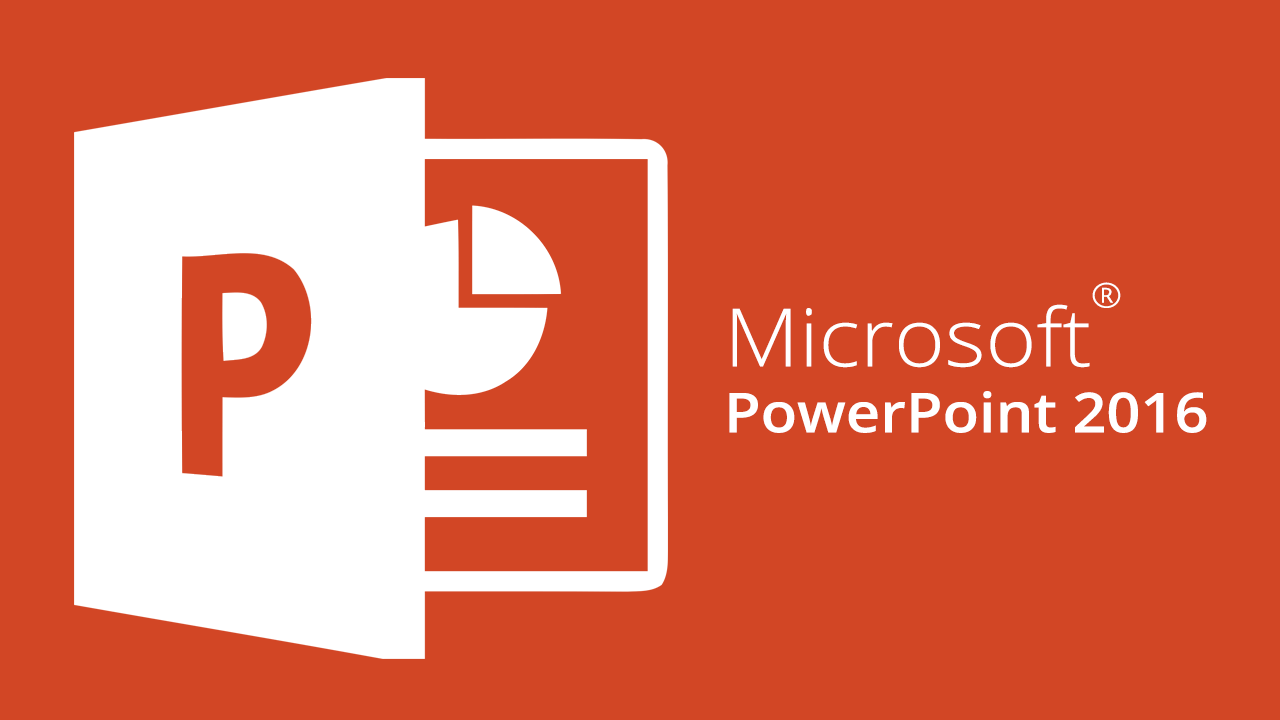
comments (00)